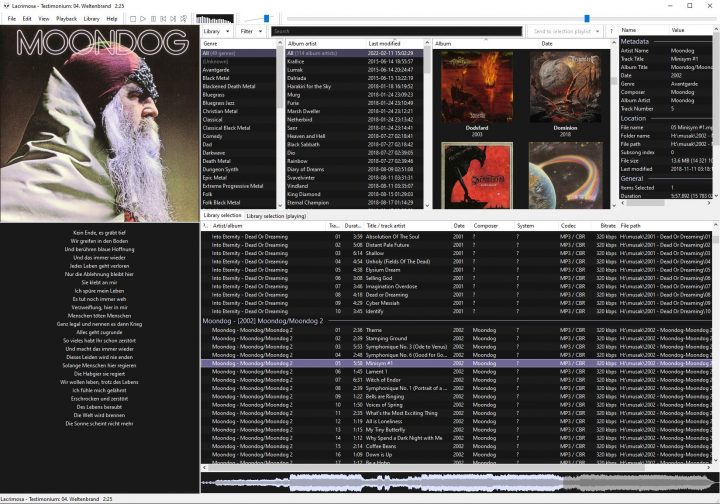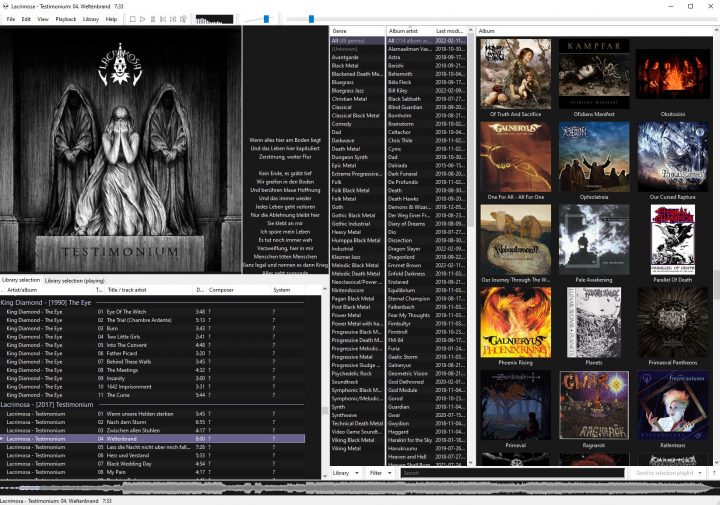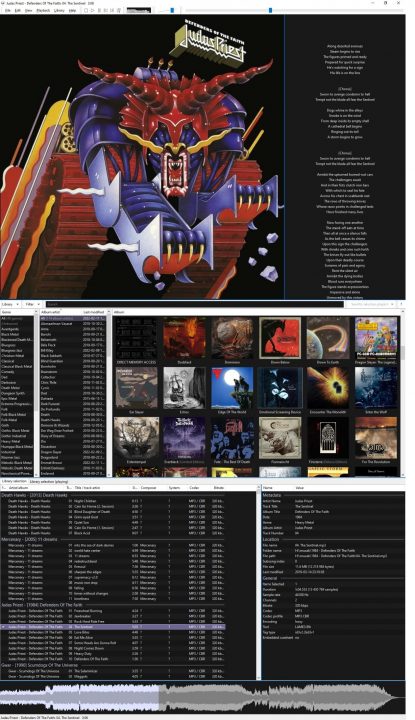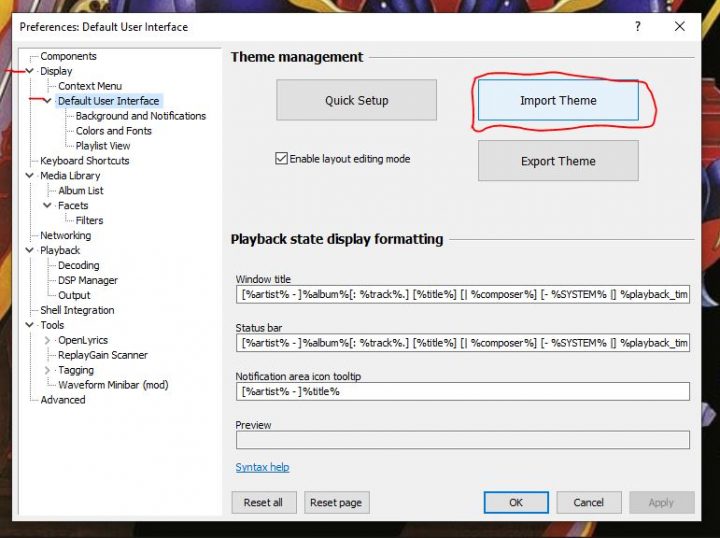Get Windows 10 and 11 for 25% OFF – Coupon Code: TS25
Wins10 Pro Oem Key: biitt.ly/mGESy
Wins11 Pro Oem Key: biitt.ly/JmeOF
Office2019 Pro Plus key: biitt.ly/sx8uY
Wins10 Home Oem Key: biitt.ly/AL7GB
Wins10 Pro Oem + Office2019 Pro Plus Key Pack: biitt.ly/ME4KI
In this video, I discuss a more modern theme for Foobar. In order to install it, simply follow the directions in the video. Here are the links:
- Get Foobar2000: foobar2000.org
- Get The EOLE Theme: github.com/Ottodix/Eole-foobar-theme
You can also look at some other Foobar2000 themes here: theqwertiest.github.io/foo_spider_monkey_panel/docs/script_showcase/full_themes/
FOR MY STANDARD THEMES:
I use the standard Foobar theme and my own layout. You only need a few things to use these. Regardless of which theme you select, you need to install these components:
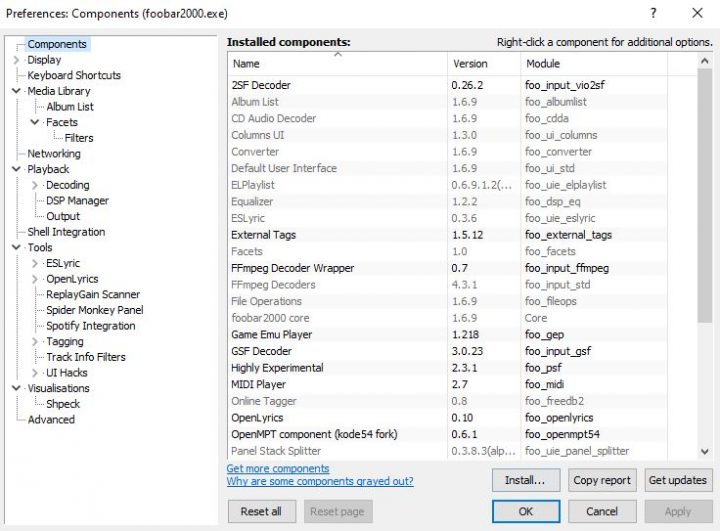
First download my themes here: CLICK TO DOWNLOAD ALL MY THEMES