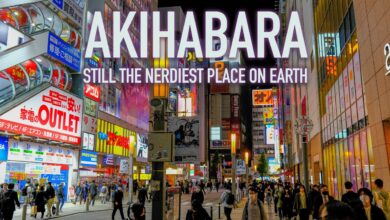My Simplified Home Network: My NAS, Switches, VMs, and Software
25% code:TS25
Windows 10 Pro a $16: biitt.ly/cjFl5
Windows 10 Home a $14: biitt.ly/6Fgdj
Windows 11 Pro a $22: biitt.ly/uJyPV
Office 2021 Pro a $51: biitt.ly/ATC8p
Office 2019 Pro a $45: biitt.ly/gUqKp
Office 2016 Pro a $27: biitt.ly/Cv10p
Store: epicpants.com
Music: zweihander.com
Website: teksyndicate.com
—————————–
Here’s the gear I use:
First, the VPN I use on my PC and on the VMs (especially when I’m downloading): teksyndicate.com/pia
Router running DDWRT: www.amazon.com/Linksys-Dual-Band-Wireless-Tri-Stream-WRT3200ACM/dp/B01JOXW3YE?tag=tekksynd20-20
NAS Units (you really only need one)
NAS 1: Synology 4 bay: www.amazon.com/Synology-DiskStation-DS920-Diskless-4-bay/dp/B087Z34F3R?tag=tekksynd20-20
2.5 GB Ethernet Adapter for the Synology: www.amazon.com/dp/B08YJ8CLMS?tag=tekksynd20-20
Drivers for Synology: github.com/bb-qq/r8152
NAS 2: Asustor AS6604T: www.amazon.com/Asustor-Lockerstor-AS6604T-Attached-Quad-Core/dp/B089WKDKQK?tag=tekksynd20-20
Switches:
Asustor 2.5 GB Switch (I have a couple of these): www.amazon.com/dp/B09HQFSKWS?tag=tekksynd20-20
TP-Link 24 port switch: www.amazon.com/TP-Link-24-Port-Gigabit-Rackmount-TL-SG1024S/dp/B0779R9LJ3?tag=tekksynd20-20
TP-Link 8 port switch: www.amazon.com/Ethernet-Splitter-Optimization-Unmanaged-TL-SG108/dp/B00A121WN6?tag=tekksynd20-20
TP-Link 5 port switch: www.amazon.com/Ethernet-Splitter-Optimization-Unmanaged-TL-SG105/dp/B00A128S24?tag=tekksynd20-20
Tiny PC for VMs: shop.udoo.org/en/udoo-bolt-gear.html
It’s a bit expensive, and it was sent to me for review a long while ago. I would probably just use a small dell with a 4770k for VMs if I didn’t have this.
Raspberry Pi works fine, but it’s so expensive now. You can run pihole on this instead: www.amazon.com/Libre-Computer-AML-S905X-CC-Potato-64-bit/dp/B074P6BNGZ?tag=tekksynd20-20
As for media software, I use jellyfin and foobar. Let’s talk about it.
You can install Jellyfin right on your nas, in whatever package manager you’re using. Otherwise, you can get servers and clients here:
jellyfin.org/
If you want to use jellyfin for music as well, there’s an amazing app for mobile called, finamp.
github.com/jmshrv/finamp
You can tell it which libraries are music/audio/audio books, etc. and it will just werk…. with most file types. I use foobar just because I have loads of video game music that uses different file formats (discussed in the video). For that, foobar and some plugins are needed.
Foobar
www.foobar2000.org/
www.foobar2000.org/components/view/foo_upnp
For VGM files: vgmstream.org/
Discord: discord.gg/vsCxNSD
Twitch: www.twitch.tv/midnightdojo/
Twitter: twitter.com/teksyndicate/
For marketing (sponsorship opportunities) inquiries email [email protected]
As an Amazon Associate we may earn from qualifying purchases… even though Amazon is ugly.