videos
-

ZimaBoard: You Can Do a TON With This Tiny Server Board (Great for Learning Too)
ZimaBoard Official Shop: https://bit.ly/4clYSAk ZimaBoard Media Server: https://bit.ly/43oRUGk ZimaBoard on Amazon: https://amzn.to/4cccy0u?tag=teksynd-20 Store: https://epicpants.com Music: https://zweihander.com Website: https://teksyndicate.com ----------------------------- The Zima Board is a hackable single-board server... they say it's the "world's first," but I just say it's awesome. So, what makes it different than all the other single-board PCs? Two things: It's X86 and it has a PCIe slot. Check out the video for all the details. It comes with CasaOS, a container OS Linux distro. It's similar to Portainer, but a lot easier (and based on Debian 12). I'll cover all that in the video as well. Discord: https://discord.gg/vsCxNSD Twitch: https://www.twitch.tv/midnightdojo/ Twitter: https://twitter.com/teksyndicate/ For marketing (sponsorship opportunities) inquiries email [email protected] As an Amazon Associate we may earn from qualifying purchases... even though Amazon is ugly.
View Gallery/Read Info -

What I Got on Temu: 2.5 GB/s Switch, TONS of Lighting, and Other Stuff, Check it Out
Download Temu app using https://temu.to/m/ukochqvdwhn to get $100 coupon bundle for free (for all users), Or search my code: dkx7677 in Temu search-bar to claim, plus FREE shipping +FREE returns for up to 90 days. (Note, I use the website for my orders and do not use any apps, but you do you) Items mentioned in this video: 2.5G Switch Black Switch $73.98 https://temu.to/m/uut4307tkyw Kvm-manual Switching Box $7.48 https://temu.to/m/uxq3jd1x18l 4-In-1 Power Expander Adapter $1.78 https://temu.to/m/u2ms4jqhsia 4pcs Flameless LED Candle Lights $2.49 https://temu.to/m/utugxdbqqzd Motion Sensor Cabinet Light $1.00 https://temu.to/m/u492bxc6fco Under Cabinet Light $3.49 https://temu.to/m/uwq7r8195bo LED USB Fairy String Lights $1.49 https://temu.to/m/uh3vlq7im5c Artificial Plants LED String Lights https://temu.to/m/uww3zdnu32b Moon Lamp $3.88 https://temu.to/m/u1zgx87xy80 1.5m LED Round Ball String Lights $2.29 https://temu.to/m/uhr1k3j7xe1 Jade Rabbit Silicone Night Light $11.79 https://temu.to/m/u8z9xn384b4 13pcs Makeup Brush Set $1.29 https://temu.to/m/us5xe513ouo Watermelon Cutter Slicer $3.97 https://temu.to/m/u1mapalmslg Clear Plastic Refrigerator Organizer Bins $6.29 https://temu.to/m/uqfl45ed94s 7Oz Cotton Swab Pads Holder $1.00 https://temu.to/m/u8uoy31v8s7 Beard Shave Apron $1.79 https://temu.to/m/udy20p4x24m HDMI Bidirectional Switcher https://temu.to/m/u85x0iizvk7 Store: https://epicpants.com Music: https://zweihander.com Website: https://teksyndicate.com ----------------------------- Discord: https://discord.gg/vsCxNSD Twitch: https://www.twitch.tv/midnightdojo/ Twitter: https://twitter.com/teksyndicate/ For marketing (sponsorship opportunities) inquiries email [email protected] As an Amazon Associate we may earn from qualifying purchases... even though Amazon is ugly.
View Gallery/Read Info -

Geekom XT12 Pro – Intel i9-12900H in a Tiny, Sleek Case | Full Test & Review
Whokeys 25% codeTS25 Windows 11 Pro a $23: https://biitt.ly/Bfj6E Windows 10 Pro a $17: https://biitt.ly/XNQ7G Windows 10 Home a $15: https://biitt.ly/Lcum9 Windows 11 Home a $22: https://biitt.ly/gHG0u Office 2019 Pro a $49: https://biitt.ly/Z9VtR Office 2016 Pro a $29: https://biitt.ly/dtNvb http://whokeys.com #whokeys #windows11 Store: https://epicpants.com Music: https://zweihander.com Website: https://teksyndicate.com ----------------------------- USA Official: https://www.geekom.co.uk/geekom-xt12-pro-mini-pc Amazon: https://www.amazon.com/GEEKOM-XT12-Pro-i9-12900H-Computers/dp/B0CS6NXXRS?tag=teksynd-20 We're checking out the Geekom XT12 Pro Mini PC. It's in a very solid little case. Here's some specs: Intel 12900H CPU 14 Cores, 20 Threads Intel Iris Xe Graphics 32 GB (up to 64) DDR4 at 3200 MHz PCIe 4 1TB M.2 2.5G Ethernet, WiFi 6E and Bluetooth 5.2. 4 Displays (up to 8k) Check out the video. Discord: https://discord.gg/vsCxNSD Twitch: https://www.twitch.tv/midnightdojo/ Twitter: https://twitter.com/teksyndicate/ For marketing (sponsorship opportunities) inquiries email [email protected] As an Amazon Associate we may earn from qualifying purchases... even though Amazon is ugly.
View Gallery/Read Info -

Minisforum MS-01: The Ultimate Mini Home Server (I Installed Proxmox & VMs!)
Whokeys 25% codeTS25 Windows 11 Pro a $23: https://biitt.ly/Bfj6E Windows 10 Pro a $17: https://biitt.ly/XNQ7G Windows 10 Home a $15: https://biitt.ly/Lcum9 Windows 11 Home a $22: https://biitt.ly/gHG0u Office 2019 Pro a $49: https://biitt.ly/Z9VtR Office 2016 Pro a $29: https://biitt.ly/dtNvb http://whokeys.com #whokeys #windows11 Store: https://epicpants.com Music: https://zweihander.com Website: https://teksyndicate.com ----------------------------- Where to buy the Minisforum MS-01: https://s.minisforum.com/TekSyndicate-MS-01 I literally replaced a few other systems with this one running a bunch of VMs. It comes with Windows 11, but I removed that and installed Proxmox (which is what I assume most of you will be doing). So, let's talk about it. Here's the specs as tested: Intel Core i9 13900H 32 GB RAM 1TB M.2 I added a 2 TB M.2: https://www.amazon.com/Acer-Predator-GM7000-NVMe-Gaming/dp/B09F5W62N8?tag=teksynd-20 (affiliate) Windows 11 Home (lol) 2 10G SFP+ Ports (Supports LAG) 2 2.5G RJ45 Network Ports Dual USB 4 (can do 20Gbps thunderbolt ethernet) Intel Vpro #minisforum #proxmox #homelab #server #linux #inteli9 #intel #minipc Discord: https://discord.gg/vsCxNSD Twitch: https://www.twitch.tv/midnightdojo/ Twitter: https://twitter.com/teksyndicate/ For marketing (sponsorship opportunities) inquiries email [email protected] As an Amazon Associate we may earn from qualifying purchases... even though Amazon is ugly.
View Gallery/Read Info -

OLED for the MASSES! Pixio PX277 OLED Max 204Hz Gaming Monitor Review
Whokeys 25% codeTS25 Windows 11 Pro a $23: https://biitt.ly/Bfj6E Windows 10 Pro a $17: https://biitt.ly/XNQ7G Windows 10 Home a $15: https://biitt.ly/Lcum9 Windows 11 Home a $22: https://biitt.ly/gHG0u Office 2019 Pro a $49: https://biitt.ly/Z9VtR Office 2016 Pro a $29: https://biitt.ly/dtNvb http://whokeys.com #whokeys #windows11 Store: https://epicpants.com Music: https://zweihander.com Website: https://teksyndicate.com 14% off Dragon's Dogma on Green Man Gaming: greenmangaming.sjv.io/OrDZrn ----------------------------- Check out the Pixio PX277 #oled Max: https://pixiogaming.com/products/px277-oled-max Amazon link: https://www.amazon.com/Pixio-Refresh-Response-Adaptive-Monitor/dp/B0CW82VCH3?tag=teksynd-20 (affiliate link) The Pixio PX277 Oled Max is the least expensive OLED monitor in it's class. In fact, you'd be hard pressed to find any OLED at a lower price. Here's some specs: 27" 1440p, 2560x1440 240Hz Refresh Rate 0.03 ms response time - gtg KVM Switch Adjustable Stand - Pivot, swivel, tilt... and turn 90 degrees if you want to use as it as a vertical monitor (maybe for bullet hell games with a fancy CRT filter?) 1.5 million to 1 contrast ratio 2 HDMI 2.0 1 Display Port 1.4 USB C (can do 65W charging) 2 USB out (1 Type B in) Headphone out Adaptive Sync Blue light filter Discord: https://discord.gg/vsCxNSD Twitch: https://www.twitch.tv/midnightdojo/ Twitter: https://twitter.com/teksyndicate/ For marketing (sponsorship opportunities) inquiries email [email protected] As an Amazon Associate we may earn from qualifying purchases... even though Amazon is ugly.
View Gallery/Read Info -

Ugreen NAS: Amazing Storage Options, Ports, and Specs for the Money (Ugreen DXP4800 Plus tested)
Ugreen NASync Private Cloud Storage Solution info: Ugreen NASync DXP4800 Plus https://kck.st/495ZG9q 40% OFF on (Mar 26th 8:00 am PDT-28th 8:00 am PDT) :48Hours 40% OFF on (Mar 26th 11:00 am EDT-28th 11:00 am EDT): 48 Hours Up to 35% OFF during Mar28-May 9 #Ugreen #UgreenNASync #UgreenNAS Store: https://epicpants.com Music: https://zweihander.com Website: https://teksyndicate.com ----------------------------- I got to test out a brand new NAS unit from Ugreen. They've been around since 2012 and have a wide range of products on offer, but this is their first NAS unit. I'll test out the various apps, including the photo app that features ai to help you sort your photos, the security app, and give you a full overview. Here's more info on the new NAS units from Ugreen: https://nas.ugreen.com/pages/ugreen-nas-storage-preheat Some specs for the Ugreen DXP4800 that we tested: 8GB DDR5 (64GB Max, 1 slot free) 2 M.2 drive slots 4 sata drive bays 128GB flash memory (for the system disk) Intel 8505 Pentium Gold (5 cores, 6 threads) Ports: 1 USB3 Gen2 1 Type-C gen 2 SD card slot rear: 1 10 Gb/s ethernet port (works at 2.5 or 1 gigabit as well) 2 USB 2 HDMI (4k) Discord: https://discord.gg/vsCxNSD Twitch: https://www.twitch.tv/midnightdojo/ Twitter: https://twitter.com/teksyndicate/ For marketing (sponsorship opportunities) inquiries email [email protected] As an Amazon Associate we may earn from qualifying purchases... even though Amazon is ugly. #Ugreen #UgreenNASync #UgreenNAS
View Gallery/Read Info -

Forget the Raspberry Pi, Get This x86 Mini PC, Razer Mice, Etc. on AliExpress For a Very Low Price
Razer Death Adder Wired Gaming Mouse $19.67:https://s.click.aliexpress.com/e/_mMc5fAS Desktop Gaming Computer Mini PC $115.19:https://s.click.aliexpress.com/e/_mMlCiZG Decoration Sticker Ghost in the Shell$1.03: https://s.click.aliexpress.com/e/_mrmMDDc 2.5 Gigabit Ethernet Switch $49.12: https://s.click.aliexpress.com/e/_mqHSXoE $10 off for orders over $50 Code: WOW328 $20 off for orders over $100 Code: ALLONAE 3/18-3/27 More Hidden Discounts Click: Link to the main venue: https://s.click.aliexpress.com/e/_mqLfArY Anniversary sale! 70% off 18th Mar to 27th Mar About AliExpress Anniversary-Sale: AliExpress is turning 14! So, to celebrate they are doing a massive sale on hundreds of items. Surprise birthday offer up to 70% discount in all categories of AliExpress! Exclusive coupon codes and deals (limited stock) Incentives of the campaign. The code can be used during the official period of the event(3.18-3.27PST) Info provided by AliExpress: About AliExpress:AliExpress is an Alibaba Group company launched in 2010. It's a global marketplace targeting consumers worldwide and enabling them to buy directly from manufacturers and distributors in China and beyond. AliExpress is a leader in cross-border e-commerce. #aliexpress #AliExpressAnniversarySale #AliExpressfinds #AliExpressDeals #Itsmychoice #AEChoiceDay From Logan: This little Firebat AK2 Mini PC is awesome for the money. It has 16GB of DDR4 RAM and a 512 GB HDD. If you tried to get that with a Raspberry Pi, you'd be paying a lot more. So, I'm going to test it with a bunch of games and emulators to see how it does. Here's some more specs: #Intel N95 CPU - 4 cores/4 threads WiFi 5, Bluetooth 4.2 16 GB DDR4 RAM 2400MHz Windows 11 Pro 2 HDMI 368g Store:…
View Gallery/Read Info -

Is this Intel Core Ultra Mini PC Good? ACEMAGIC F2A
Whokeys 25% codeTS25 Windows 11 Pro a $23: https://biitt.ly/Bfj6E Windows 10 Pro a $17: https://biitt.ly/XNQ7G Windows 10 Home a $15: https://biitt.ly/Lcum9 Windows 11 Home a $22: https://biitt.ly/gHG0u Office 2019 Pro a $49: https://biitt.ly/Z9VtR Office 2016 Pro a $29: https://biitt.ly/dtNvb http://whokeys.com #whokeys #windows11 Store: https://epicpants.com Music: https://zweihander.com Website: https://teksyndicate.com ----------------------------- 40% off for the first 20 orders! Check out the ACEMAGIC F2A Intel Core Ultra Mini PC here: https://www.acemagic.com/collections/minipcs/products/acemagic-f2a-intel-core-ultra-5-7-125h-155h-ai-mini-pc Or on Amazon: https://www.amazon.com/ACEMAGIC-Mini-F2A-Intel-Channel/dp/B0CTSYW713?tag=teksynd-20 This ACEMAGIC Mini PC can be configured with either an Intel Core Ultra 5 125H or an Intel Core Ultra 7 155H. Here's the specs of the one we test in this video: Intel Core Ultra 5 125H - 14 core, 18 threads - 65W, 4.8 GHz Turbo 32 GB Ram DDR5 4800 MT 1 TB M.2 SSD Wifi 7 Bluetooth 5.2 Three AI engines Intel Arc Graphics with 7 Xe cores and 112 eu at 2.2 GHz #intel #coreultra #intelarc #arcgraphics #minipc Discord: https://discord.gg/vsCxNSD Twitch: https://www.twitch.tv/midnightdojo/ Twitter: https://twitter.com/teksyndicate/ For marketing (sponsorship opportunities) inquiries email [email protected] As an Amazon Associate we may earn from qualifying purchases... even though Amazon is ugly.
View Gallery/Read Info -
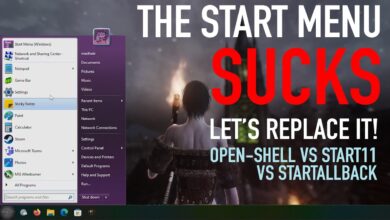
Start Menu WARS! Open-Shell VS Start11 VS StartAllBack – The Best Windows Start Menu Replacement is?
Whokeys 25% code:TS25 Windows 11 Pro a $23: https://biitt.ly/Bfj6E Windows 10 Pro a $17: https://biitt.ly/XNQ7G Windows 10 Home a $15: https://biitt.ly/Lcum9 Windows 11 Home a $22:https://biitt.ly/gHG0u Office 2019 Pro a $49: https://biitt.ly/Z9VtR Office 2016 Pro a $29: https://biitt.ly/dtNvb http://whokeys.com #whokeys #windows11 Store: https://epicpants.com Music: https://zweihander.com Website: https://teksyndicate.com ----------------------------- The #windows start menu has shifted. It used to be a tool for you to organize your system. Now, it's still that, but it's also a way for MS to force their garbage into your computer. However, there are some great ways to take back control of your start menu. We are going to look at the three big start menu replacements: #open-shell, #shart11, and #startallback. Check out the video and let me know which one you like best? Discord: https://discord.gg/vsCxNSD Twitch: https://www.twitch.tv/midnightdojo/ Twitter: https://twitter.com/teksyndicate/ For marketing (sponsorship opportunities) inquiries email [email protected] As an Amazon Associate we may earn from qualifying purchases... even though Amazon is ugly.
View Gallery/Read Info -

Almost Awesome: ACEMAGIC AM18 Ryzen 7 7840HS Mini PC (Yes, it can game)
Whokeys 25% code:TS25 Windows 11 Pro a $23: https://biitt.ly/Bfj6E Windows 10 Pro a $17: https://biitt.ly/XNQ7G Windows 10 Home a $15: https://biitt.ly/Lcum9 Windows 11 Home a $22:https://biitt.ly/gHG0u Office 2019 Pro a $49: https://biitt.ly/Z9VtR Office 2016 Pro a $29: https://biitt.ly/dtNvb http://whokeys.com #whokeys #windows11 Store: https://epicpants.com Music: https://zweihander.com Website: https://teksyndicate.com ----------------------------- Check out the ACEMAGIC AM18 Ryzen 7 7840HS Mini PC: https://www.acemagic.com/collections/minipcs/products/acemagic-am18-amd-ryzen™-7-7840hs-mini-pc Amazon: https://www.amazon.com/ACEMAGIC-AM18-AMD-Ryzen-7840HS/dp/B0CW1KWN1P?tag=teksynd-20 (affiliate) The ACEMAGIC AM18 is another fast mini PC featuring the #Ryzen #7840hs and the #Radeon 780M. It's also loaded with fast ram. Here's the specs: AMD Ryzen 7 7840HS(4nm, 8C/16T) up to 5.1GHz 32GB DDR5 RAM 512GB/1T M.2 NVME SSD Triple-screen 8K@60Hz display WiFi6/BT5.2/2.5Gbps Large Cooling Fan & RGB Dynamic rainbow lights I test it in several new and old games, including #yuzu, PS2 emulation, #pacificdrive, #wrath Aeon of Ruin, #Cyberpunk and more. I also test the heat and noise... and that's what you will want to stick around for. Discord: https://discord.gg/vsCxNSD Twitch: https://www.twitch.tv/midnightdojo/ Twitter: https://twitter.com/teksyndicate/ Disclosure: I received a free review copy of Pacific Drive and Wrath: Aeon of Ruin from https://www.keymailer.co or Woovit.com #keymailer #woovit For marketing (sponsorship opportunities) inquiries email [email protected] As an Amazon Associate we may earn from qualifying purchases... even though Amazon is ugly.
View Gallery/Read Info -

The Fastest, Smallest Mini PC Ever? Minisforum EM780 – Ryzen 7 7840U, 780M GPU
Whokeys 25% code:TS25 Windows 11 Pro a $23: https://biitt.ly/Bfj6E Windows 10 Pro a $17: https://biitt.ly/XNQ7G Windows 10 Home a $15: https://biitt.ly/Lcum9 Windows 11 Home a $22:https://biitt.ly/gHG0u Office 2019 Pro a $49: https://biitt.ly/Z9VtR Office 2016 Pro a $29: https://biitt.ly/dtNvb http://whokeys.com #whokeys #windows11 #ValentinesDaysale Store: https://epicpants.com Music: https://zweihander.com Website: https://teksyndicate.com ----------------------------- Check out the Minisforum EM780 on Amazon: https://www.amazon.com/MINISFORUM-Mercury-PCIe4-0-3xUSB3-2-Adapter/dp/B0B5GJLCFB?tag=teksynd-20 (affiliate) Minisforum Store Link: https://s.minisforum.com/TekSyndicatep-EM780 This is the smallest mini PC I have tested... and it is also one of the fastest, wtf? Mini PC Specs: #AMD #Ryzen7 #7840u (8 Cores/16 Threads, up to 5.1 GHz) Radeon 780M GPU 32 GB DDR5 2x USB 4 (8k 60hz video) 4k HDMI Port TF card reader 1 TB M.2 2230 size PCIe 4.0 NVME Wifi 6, BT 5.2 3 USB Type A Discord: https://discord.gg/vsCxNSD Twitch: https://www.twitch.tv/midnightdojo/ Twitter: https://twitter.com/teksyndicate/ For marketing (sponsorship opportunities) inquiries email [email protected] As an Amazon Associate we may earn from qualifying purchases... even though Amazon is ugly.
View Gallery/Read Info -

Nintendo Wants to KILL Emulation (This isn’t just about Yuzu) | RANT:30
Store: https://epicpants.com coupon: fcknintendo Music: https://zweihander.com Website: https://teksyndicate.com ---------------------------- Nintendo has been battling #emulation and #emulators for a long time... and Yesterday, they filed a lawsuit against the #switch emulator, #yuzu ... Sorry about the damned hashtags, it's over now #retrogaming #roms #lawsuit Let's talk about what's really going on here. This is not just about Nintendo VS Yuzu. It's more about control over the culture. Check out the video. Discord: https://discord.gg/vsCxNSD Twitch: https://www.twitch.tv/midnightdojo/ Twitter: https://twitter.com/teksyndicate/ For marketing (sponsorship opportunities) inquiries email [email protected] As an Amazon Associate we may earn from qualifying purchases... even though Amazon is ugly.
View Gallery/Read Info -

Geekom A7 Mini PC | TINY Ryzen 9 7940HS PC That’s Insanely Fast
Whokeys 25% code:TS25 Windows 11 Pro a $23: https://biitt.ly/Bfj6E Windows 10 Pro a $17: https://biitt.ly/XNQ7G Windows 10 Home a $15: https://biitt.ly/Lcum9 Windows 11 Home a $22:https://biitt.ly/gHG0u Office 2019 Pro a $49: https://biitt.ly/Z9VtR Office 2016 Pro a $29: https://biitt.ly/dtNvb http://whokeys.com #whokeys #windows11 #ValentinesDaysale Store: https://epicpants.com Music: https://zweihander.com Website: https://teksyndicate.com ----------------------------- Where to buy and Coupons for the Geekom A7: GEEKOM A7 coupon code: TekSydiA7 could save US$20/£20/AU$30 in these links: USA Official: https://www.geekompc.com/geekom-a7-mini-pc-ryzen-7000/ USA Amazon: https://www.amazon.com/dp/B0CRYYZVPB?tag=teksynd-20 UK Official: https://www.geekom.co.uk/geekom-a7-mini-pc UK Amazon: https://www.amazon.co.uk/dp/B0CRYXZ7H8?tag=teksynd-21 AU Official: https://www.geekom.au/geekom-a7-mini-pc-ryzen-7000/ AU Amazon: https://www.amazon.com.au/dp/B0CSD8WRGF?tag=teksynd25-22 Geekom has created one of the sleekest mini PCs I've ever seen... and it's fast thanks to that Ryzen 9 7940HS. Here's the specs as tested: R9-7940HS: 8 Cores, 16 Threads, 16MB L3 Cache, 5.2 GHz boost Radeon 780M Graphics (integrated) 32 GB DDR5 5600 MHz 2 TB Nvme Wi-Fi6E Bluetooth 5.2 Windows 11 Pro Ports: Front: 2x USB 3.2 Tyle-A Headphone/Mic combo port Back: 2x HDMI 2.0 2x USB 4 Type-C 1x USB 2.0 1x USB 3.2 Type-A 1X RJ45 2.5 Gigabit Ethernet #minipc #ryzen9 Discord: https://discord.gg/vsCxNSD Twitch: https://www.twitch.tv/midnightdojo/ Twitter: https://twitter.com/teksyndicate/ For marketing (sponsorship opportunities) inquiries email [email protected] As an Amazon Associate we may earn from qualifying purchases... even though Amazon is ugly.
View Gallery/Read Info -

Will I Replace My Desktop With This? Minisforum HX100G Mini PC | Ryzen 7840HS & 6650M GPU
Whokeys 25% code:TS25 Windows 11 Pro a $23: https://biitt.ly/Bfj6E Windows 10 Pro a $17: https://biitt.ly/XNQ7G Windows 10 Home a $15: https://biitt.ly/Lcum9 Windows 11 Home a $22:https://biitt.ly/gHG0u Office 2019 Pro a $49: https://biitt.ly/Z9VtR Office 2016 Pro a $29: https://biitt.ly/dtNvb http://whokeys.com #whokeys #windows11 #ValentinesDaysale Store: https://epicpants.com Music: https://zweihander.com Website: https://teksyndicate.com ----------------------------- It's so quiet... how is this possible. That's what I kept asking myself while testing this. So, in this video I test to see if this is a viable replacement for my current steaming/capture PC. Will I replace it? Specs as tested: AMD Ryzen™ 7 7840HS , 8 Cores/16 Threads (Total L2 Cache 8MB , Total L3 Cache 16MB , Base Clock 3.8 GHz , up to 5.1 GHz) AMD Radeon RX 6650M - 8GB GDDR6 32 GB DDR5 1 TB M.2 NVME Windows 11 Home (This should have been Pro) Ports: 1 x RJ45 2.5G Gigabit Ethernet port 1 x Type-A 3.2 (Gen1, front) 1 x Type-A 3.2 (Gen2) 2 x Type-A 3.2 (Gen1) 1 x Type-C 3.2 (Gen1, front) 2 x HDMI 2.1 ports 2 x USB4 ports 1 x MIC (audio input) 1 x Headphone jack 1 x Clear CMOS Discord: https://discord.gg/vsCxNSD Twitch: https://www.twitch.tv/midnightdojo/ Twitter: https://twitter.com/teksyndicate/ For marketing (sponsorship opportunities) inquiries email [email protected] As an Amazon Associate we may earn from qualifying purchases... even though Amazon is ugly.
View Gallery/Read Info -

YouTube is Right About Adblock… But Should it Matter? | RANT:30
Whokeys 25% code:TS25 Windows 11 Pro a $23: https://biitt.ly/Bfj6E Windows 10 Pro a $17: https://biitt.ly/XNQ7G Windows 10 Home a $15: https://biitt.ly/Lcum9 Windows 11 Home a $22:https://biitt.ly/gHG0u Office 2019 Pro a $49: https://biitt.ly/Z9VtR Office 2016 Pro a $29: https://biitt.ly/dtNvb http://whokeys.com #whokeys #windows11 #ValentinesDaysale Store: https://epicpants.com Music: https://zweihander.com Website: https://teksyndicate.com ----------------------------- YouTube vs #Adblock has been a big thing in late 2023 and 2024. YouTube decided to crack down on those of us using adblock, #adguard, #ublock, etc. However, was this a stupid move? Are we right to demand free videos? Is YouTube right to force us to watch ads? Let's talk about this. Discord: https://discord.gg/vsCxNSD Twitch: https://www.twitch.tv/midnightdojo/ Twitter: https://twitter.com/teksyndicate/ For marketing (sponsorship opportunities) inquiries email [email protected] As an Amazon Associate we may earn from qualifying purchases... even though Amazon is ugly.
View Gallery/Read Info -

USE AN OFFLINE ACCOUNT – How to Install Windows 11 Without Logging into Microsoft – Easy Hack
Store: https://epicpants.com Music: https://zweihander.com Website: https://teksyndicate.com ----------------------------- Microsoft has recently demonstrated how dangerous it is to use an always online account. So, here is how you can avoid having to sign into Windows 11 using your Microsoft account. So, learn how to use an offline account instead of logging in with your Microsoft account. Discord: https://discord.gg/vsCxNSD Twitch: https://www.twitch.tv/midnightdojo/ Twitter: https://twitter.com/teksyndicate/ For marketing (sponsorship opportunities) inquiries email [email protected] As an Amazon Associate we may earn from qualifying purchases... even though Amazon is ugly.
View Gallery/Read Info