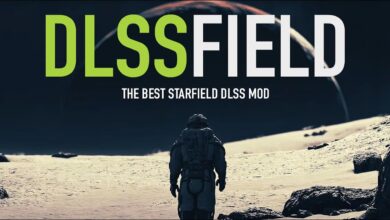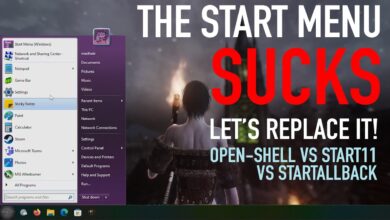How to Organize Your Music Library Like a Pro | Foobar2000 File Operations and Conversions Tutorial
Whokeys Black Friday Sale 25% code:TS25
Windows 11 Pro a $22: biitt.ly/Bfj6E
Windows 10 Pro a $16: biitt.ly/XNQ7G
Windows 10 Home a $14: biitt.ly/Lcum9
Office 2021 Pro a $51: biitt.ly/Xrlz6
Office 2019 Pro a $45: biitt.ly/Z9VtR
Office 2016 Pro a $27: biitt.ly/dtNvb
www.whokeys.com
Store: epicpants.com
Music: zweihander.com
Website: teksyndicate.com
This topic may not be that riveting, but… wait, YES IT IS. Breaking away from the corporate algorithms and being the master of your own music is sexy as hell… so let’s learn how to organize that music folder. First, get this stuff:
Foobar2000: www.foobar2000.org (you don’t have to use this to play your music, but it’s still the easiest tool to organize things)
Foobar2000 Free Encoder Pack: www.foobar2000.org/encoderpack
Here is my magic thing from the video:
%album artist%/[%date% – ]%album%/[%tracknumber%. ]%title%
If you want to use my foobar theme, see this video:
OR, if you are not into work, you can cheat and just drag and drop this into your foobar folder:
mega.nz/folder/9UhUmJwa#yMEuxbvOj_iIzqbDe6beZw
—————————–
Discord: discord.gg/vsCxNSD
Twitch: www.twitch.tv/midnightdojo/
Twitter: twitter.com/teksyndicate/
For marketing (sponsorship opportunities) inquiries email [email protected]
As an Amazon Associate we may earn from qualifying purchases… even though Amazon is ugly.