My Foobar2000 2.0 2023 Theme | Download & Install!
Whokeys Black Friday Sale 25% code:TS25
Windows 11 Pro a $22: biitt.ly/Bfj6E
Windows 10 Pro a $16: biitt.ly/XNQ7G
Windows 10 Home a $14: biitt.ly/Lcum9
Office 2021 Pro a $51: biitt.ly/Xrlz6
Office 2019 Pro a $45: biitt.ly/Z9VtR
Office 2016 Pro a $27: biitt.ly/dtNvb
www.whokeys.com
—————————–
I’ve created vertical and horizontal themes for Foobar2000 2.0. So, if you want to use a vertical monitor, I’ve got you covered. You will only need a few things:
Foobar2000 2.0 (latest stable edition): www.foobar2000.org/download
Download my themes: mega.nz/folder/VU4gEKiI#3-yPqBLrGp5k76yOzZ95vw
– you can try them all and keep your favorite
Components to install:
Waveform Minibar: www.foobar2000.org/components/view/foo_wave_minibar_mod
OpenLyrics: www.foobar2000.org/components/view/foo_openlyrics
Spider Monkey Panel (click “Releases on the right sidebar”): github.com/TheQwertiest/foo_spider_monkey_panel
Foobar Spider Monkey plug-ins (watch the video if this is confusing)
– You will need to click on the “Releases” on the right sidebar and download the latest zip. DO NOT upzip anything. You will be importing the zip files using the Spider Monkey Panel. —
Biography Panel (note, this is an updated link-ignore the video link): github.com/Wil-B/Biography
Library Tree: github.com/Wil-B/Library-Tree
Fonts to install:
Wingdings 1-3 (you may already have these):
freefontsdownload.net/free-wingdingsregular-font-97185.htm
freefontsdownload.net/free-wingdings_2-font-83966.htm
freefontsdownload.net/free-wingdings_3-font-83967.htm
GUIFX v2: www.dafont.com/guifx-v2-transports.font
Font Awesome (click view raw or the download icon on the right): github.com/beakerbrowser/beakerbrowser.com/blob/master/fonts/fontawesome-webfont.ttf
Some 256×256 images for fun: imgur.com/a/fJGhxHr
Optional backup plugin: www.foobar2000.org/components/view/foo_jesus
Watch the video for instructions. Cheers!
TOC:
An Overview of My Foobar Theme: 02:20
What to Download (links below): 04:35
Installing Foobar: 08:11
Add a Media Library: 09:00
Installing Components: 09:20
Spider Monkey Panel Info: 10:25
Installing my theme: 11:15
Replace the ugly “all music” icon: 14:55
Check out my music: 18:29
Discord: discord.gg/vsCxNSD
Twitch: www.twitch.tv/midnightdojo/
Twitter: twitter.com/teksyndicate/
For marketing (sponsorship opportunities) inquiries email [email protected]
#foobar2000 #foobar #spidermonkeypanel #musicplayer
As an Amazon Associate we may earn from qualifying purchases… even though Amazon is ugly.



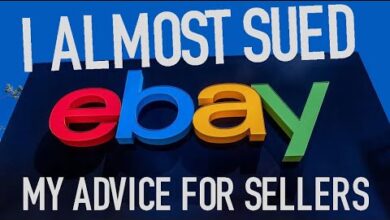

where do i download your foobar 2 big art theme???
the themes are here. I think the one you are mentioning is called the simple or game music theme: mega.nz/folder/VU4gEKiI#3-yPqBLrGp5k76yOzZ95vw
Greetings program. What happened to the video? It’s restricted.
It’s there… if you have something blocking video elements, maybe that is causing an issue? Here’s the direct link:
www.youtube.com/watch?v=ENEdaqrexwM