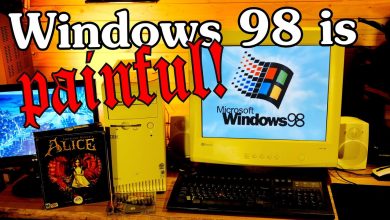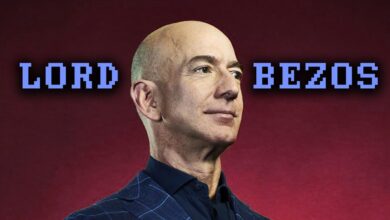How to Install TWO Pi-Holes on ONE System
25% code:TS25
Windows 10 Pro a $16: biitt.ly/cjFl5
Windows 10 Home a $14: biitt.ly/6Fgdj
Windows 11 Pro a $22: biitt.ly/uJyPV
Office 2021 Pro a $51: biitt.ly/ATC8p
Office 2019 Pro a $45: biitt.ly/gUqKp
Office 2016 Pro a $27: biitt.ly/Cv10p
Store: epicpants.com
Music: zweihander.com
Website: teksyndicate.com
We’re going to install pihole on our proxmox box… see that video here:
This tutorial assumes you have already have proxmox installed and are ready to spin up some machines.
Stuff to download:
Proxmox (if you haven’t already): www.proxmox.com/
Debian: www.debian.org/
First, install debian or your linux distro of choice.
Once you reach the command line…
Install Sudo
apd install sudo
give yourself sudo permissions
usermod -aG sudo yourusername
Then change your dhcp to static
navigate up:
cd ..
then we need to use nano to edit a file:
nano etc/network/interfaces
Change DHCP to static (see the video)
Follow the video to install pihole
Then when you clone your pihole VM you can log in and change the hostname using this command:
hostnamectl set-hostname pihole
—————————–
Discord: discord.gg/vsCxNSD
Twitch: www.twitch.tv/midnightdojo/
Twitter: twitter.com/teksyndicate/
For marketing (sponsorship opportunities) inquiries email [email protected]
Ask us ANYTHING: [email protected]
As an Amazon Associate I may earn from qualifying purchases