Make YouTube, Facebook, Twitter, Google, etc. Dark – Style Websites With Stylish
I am frequently asked, “How did you make your YouTube and Twitter dark?” So, this article will serve as a placeholder. I’ll send people here when they ask about styles and I will use it myself when I refresh my PC or work with a new PC. That’s all this article is.
First, let’s get the Stylish Chrome extension installed:
Stylish – Chrome Web Store
Style Google
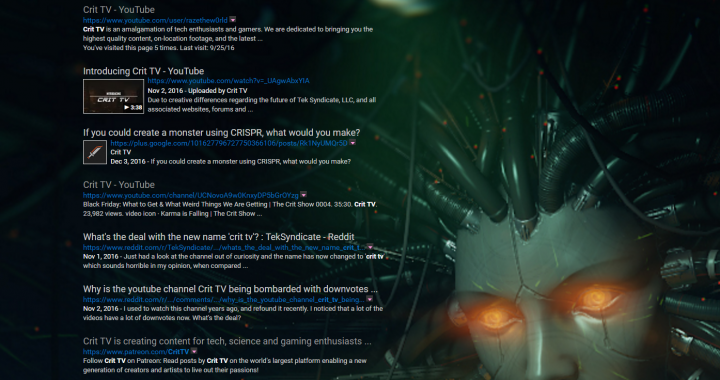
I like this theme because it allows you to use your own background. By default the text area has a transparent background, so select something that isn’t busy or it will be very difficult to see the text. I decided to use Shodan as my background… it somehow fits. Here is the image I am using: Shodan from System Shock
Style Twitter
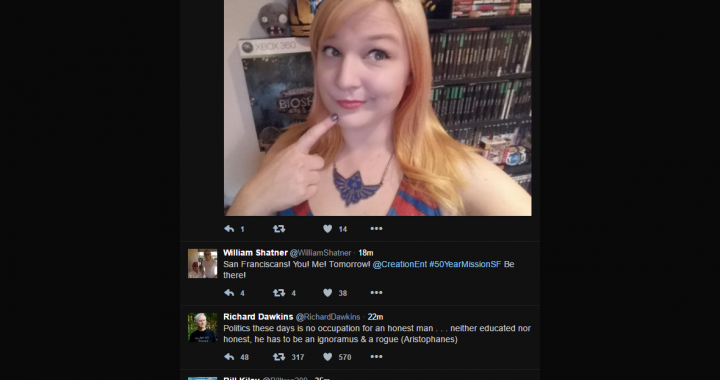
Style Facebook
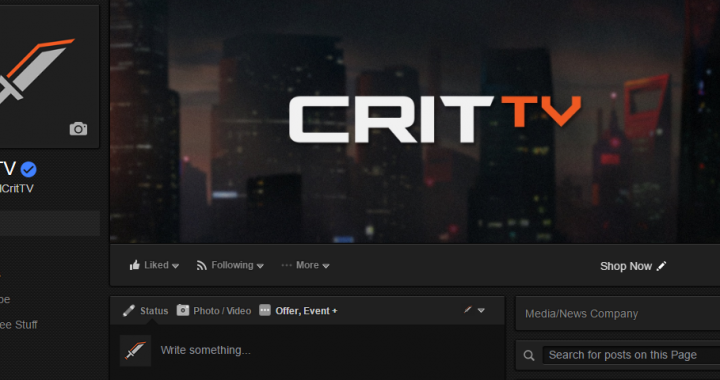
There are plenty of themes out there for various websites. I also use one for Reddit. Which ones do you prefer? Let me know what you would add to the list.




