videos
-

AV1 Rendering 101: Why Grain is the Most Important Setting (Handbrake & FFmpeg)
Whokeys 25% code:TS25 Windows 10 Pro a $16: https://biitt.ly/cjFl5 Windows 10 Home a $14: https://biitt.ly/6Fgdj Windows 11 Pro a $22: https://biitt.ly/uJyPV Office 2021 Pro a $51: https://biitt.ly/ATC8p Office 2019 Pro a $45: https://biitt.ly/gUqKp Office 2016 Pro a $27: https://biitt.ly/Cv10p Store: https://epicpants.com Music: https://zweihander.com Website: https://teksyndicate.com ----------------------------- AV1 is the new thing... it takes forever to render, but once you're finished you should get a file that is 20-30% smaller than an h.265 file at about the same quality... but there's a catch. The settings need to be right or else it'll look like ugly muddy glamorous smudgy nasty putrescent clay. If you don't want to watch the video, just take this and run: The most important thing is the film grain setting. I enter this and change the amount of film grain depending upon what I'm rendering. You have to turn off the denoise unless you want a mess. film-grain-denoise=0:film-grain=20 Watch the video to learn about how AV1 handles grain, because it's totally wild and different. Discord: https://discord.gg/vsCxNSD Twitch: https://www.twitch.tv/midnightdojo/ Twitter: https://twitter.com/teksyndicate/ For marketing (sponsorship opportunities) inquiries email [email protected] As an Amazon Associate we may earn from qualifying purchases... even though Amazon is ugly. #av1 #handbrake #tutorial #rendering #encoding #ffmpeg
View Gallery/Read Info -

AV1 Rendering 101: Why Grain is the Most Important Setting (Handbrake & FFmpeg)
Whokeys 25% code:TS25 Windows 10 Pro a $16: biitt.ly/cjFl5 Windows 10 Home a $14: biitt.ly/6Fgdj Windows 11 Pro a $22: biitt.ly/uJyPV Office 2021 Pro a $51: biitt.ly/ATC8p Office 2019 Pro a $45: biitt.ly/gUqKp Office 2016 Pro a $27: biitt.ly/Cv10p Store: epicpants.com Music: zweihander.com Website: teksyndicate.com —————————– AV1 is the new thing… it takes forever to render, but once you’re finished you should get a file that is 20-30% smaller than an h.265 file at about the same quality… but there’s a catch. The settings need to be right or else it’ll look like ugly muddy glamorous smudgy nasty putrescent clay. If you don’t want to watch the video, just take this and run: The most important thing is the film grain setting. I enter this and change the amount of film grain depending upon what I’m rendering. You have to turn off the denoise unless you want a mess. film-grain-denoise=0:film-grain=20 Watch the video to learn about how AV1 handles grain, because it’s totally wild and different. Discord: discord.gg/vsCxNSD Twitch: www.twitch.tv/midnightdojo/ Twitter: twitter.com/teksyndicate/ For marketing (sponsorship opportunities) inquiries email [email protected] As an Amazon Associate we may earn from qualifying purchases… even though Amazon is ugly. #av1 #handbrake #tutorial #rendering #encoding #ffmpeg
View Gallery/Read Info -

Awesome Speakers Under $100 – Bestisan SR02 50W Bookshelf Speakers
Whokeys 25% code:TS25Windows 10 Pro a $16: biitt.ly/cjFl5Windows 10 Home a $14: biitt.ly/6FgdjWindows 11 Pro a $22: biitt.ly/uJyPVOffice 2021 Pro a $51: biitt.ly/ATC8pOffice 2019 Pro a $45: biitt.ly/gUqKpOffice 2016 Pro a $27: biitt.ly/Cv10p Store: epicpants.com Music: zweihander.com Website: teksyndicate.com —————————– Note, I’ve been thinking these were called Bestian all day because I’m insane… it’s BESTISAN. Audio is kinda my thing, and I’m always looking for the best speakers at the lowest price, so we can all have good audio… not just the rich bastards. I’ve found these Bestisan #bookshelfspeakers and they really surprised me. They have a very clean sound for the money and easily sound as good as many branded speakers that cost twice as much. Here they are on Amazon: Bestisan SR02: www.amazon.com/Bookshelf-Speakers-BESTISAN-Bluetooth-Auxiliary/dp/B08P47GZYB?tag=tekksynd20-20 They could use a sub: www.amazon.com/BESTISAN-Subwoofer-Integration-Receivers-SW65C/dp/B09H26JSFH?tag=teksyn-20 Another option is to get passive speakers and a little amp… I actually love this method: Singing Wood T25 speakers: www.amazon.com/T25-Bookshelf-preinstalled-Amplifier-Wood-Pair/dp/B08CD39LZR?tag=tekksynd20-20&th=1 Nobsound Mini Amp: www.amazon.com/Nobsound-Bluetooth-Amplifier-Wireless-Receiver/dp/B06Y67PZB1?tag=tekksynd20-20 I’d still recommend a woofer, but clean audio under $100 is the goal and I think this will do the trick. Discord: discord.gg/vsCxNSD Twitch: www.twitch.tv/midnightdojo/ Twitter: twitter.com/teksyndicate/ For marketing (sponsorship opportunities) inquiries email [email protected] As an Amazon Associate we may earn from qualifying purchases… …
View Gallery/Read Info -
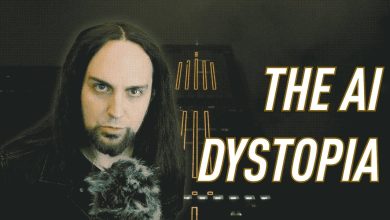
The AI Dystopia
Whokeys 25% code:TS25 Windows 10 Pro a $16: biitt.ly/cjFl5 Windows 10 Home a $14: biitt.ly/6Fgdj Windows 11 Pro a $22: biitt.ly/uJyPV Office 2021 Pro a $51: biitt.ly/ATC8p Office 2019 Pro a $45: biitt.ly/gUqKp Office 2016 Pro a $27: biitt.ly/Cv10p Store: epicpants.com Music: zweihander.com Website: teksyndicate.com Join us: easymode.im 50% off mice at epicpants.com with coupon: happymice —————————– This new batch of ai-powered websites, apps, #chatgpt, #openai and similar, has changed things faster than maybe anything. This will displace workers, change industries, and allow control to be further consolidated. The question is: will this be good for society? Who will this benefit? Let’s discuss. Discord: discord.gg/vsCxNSD Twitch: www.twitch.tv/midnightdojo/ Twitter: twitter.com/teksyndicate/ For marketing (sponsorship opportunities) inquiries email [email protected]
View Gallery/Read Info -

Stop Trusting ChatGPT: It’s Highly Flawed | A PSA For AI Enthusiasts
Whokeys 25% code:TS25 Windows 10 Pro a $16: biitt.ly/cjFl5 Windows 10 Home a $14: biitt.ly/6Fgdj Windows 11 Pro a $22: biitt.ly/uJyPV Office 2021 Pro a $51: biitt.ly/ATC8p Office 2019 Pro a $45: biitt.ly/gUqKp Office 2016 Pro a $27: biitt.ly/Cv10p Store: epicpants.com Music: zweihander.com Website: teksyndicate.com Join us: easymode.im —————————– There is a LOT of talk about ai these days, most around OpenAI and ChatGPT. Everyone wants their own AI bot and people can’t get enough of it. Corporations are replacing tons of workers with ChatGPT. However, this technology is not as “intelligent” as you think. It doesn’t think and it doesn’t even know what it is saying to you. In this video I explain how ChatGPT and similar ai models work. Share this with anyone who needs to know. Discord: discord.gg/vsCxNSD Twitch: www.twitch.tv/midnightdojo/ Twitter: twitter.com/teksyndicate/ For marketing (sponsorship opportunities) inquiries email [email protected] As an Amazon Associate we may earn from qualifying purchases… even though Amazon is ugly. #chatgpt #openai #ai
View Gallery/Read Info -

Don’t Buy an Intel NUC: Buy the Geekom Mini IT11 Mini i7 PC Instead
GEEKOM Amazon purchase link: amzn.to/4253W6X, coupon code: TekSyndicate Intel NUC 11 Amazon purchase link: amzn.to/3yyMRVp Store: epicpants.com Music: zweihander.com Website: teksyndicate.com —————————– Geekom contacted me about doing a sponsored video… and I normally turn these down, but they only wanted me to show their Geekom IT11 beside an Intel NUC 11… that’s it. No other rules. They want to show that there are cheaper options. So, this feels like a pretty good PSA to me. Geekom has made basically the same exact unit for less. It has an i7, 16GB Ram, Intel iris, and USB 4. Check out the video for all the details. #intelnuc #minipc #i7 Discord: discord.gg/vsCxNSD Twitch: www.twitch.tv/midnightdojo/ Twitter: twitter.com/teksyndicate/ For marketing (sponsorship opportunities) inquiries email [email protected] As an Amazon Associate we may earn from qualifying purchases… even though Amazon is ugly.
View Gallery/Read Info -

Best Retro Gaming Store in the World? Beep in Akihabara, Tokyo, Japan
Whokeys 25% code:TS25 Windows 10 Pro a $16: https://biitt.ly/cjFl5 Windows 10 Home a $14: https://biitt.ly/6Fgdj Windows 11 Pro a $22: https://biitt.ly/uJyPV Office 2021 Pro a $51: https://biitt.ly/ATC8p Office 2019 Pro a $45: https://biitt.ly/gUqKp Office 2016 Pro a $27: https://biitt.ly/Cv10p Store: https://epicpants.com Music: https://zweihander.com Website: https://teksyndicate.com Join us: https://easymode.im ----------------------------- Beep is the coolest retro game store I've ever visited. There are stores with more of one thing or another, but I've never seen a store with such a collection of awesome retro computers. They had all the NEC PCs, (88, 98 etc.) and the Sharp X68000. The had an FM Towns, and several other PCs that I've never even tried before. Check out the video for a full tour. There's also plenty of console goodness: #superfamicom #nes #segamegadrive #x68000 #turbografx #pcengine #fmtowns #akihabara #japan #otaku #retrogaming #retropcgames #retrocomputer Beep's Website: https://www.akihabara-beep.com/ https://twitter.com/BEEP_akihabara Discord: https://discord.gg/vsCxNSD Twitch: https://www.twitch.tv/midnightdojo/ Twitter: https://twitter.com/teksyndicate/ For marketing (sponsorship opportunities) inquiries email [email protected] As an Amazon Associate we may earn from qualifying purchases... even though Amazon is ugly.
View Gallery/Read Info -

Sony Trinitron CRT Monitors Are Still Beautiful (Picked Up a 19″ HMD-A400/L Monitor)
Whokeys 25% code:TS25 Windows 10 Pro a $16: https://biitt.ly/cjFl5 Windows 10 Home a $14: https://biitt.ly/6Fgdj Windows 11 Pro a $22: https://biitt.ly/uJyPV Office 2021 Pro a $51: https://biitt.ly/ATC8p Office 2019 Pro a $45: https://biitt.ly/gUqKp Office 2016 Pro a $27: https://biitt.ly/Cv10p Store: https://epicpants.com Music: https://zweihander.com Website: https://teksyndicate.com ----------------------------- Trinitron Monitors are magical to many. They are somehow sharp and smooth at the same time. I managed to snag a Sony StylePro HMD-A400/L 19" CRT Monitor from craigslist... and it is amazing. Videos, especially movies shot on film and old anime, look unbelievably good. I ended up watching a whole episode of Bubblegum Crisis... in shock. I can't believe how much better it looks on this CRT. It's like it was made to be played on a high-res CRT and NOT an LCD. I got this monitor so I could have a CRT on my streaming setup... to encourage me to stream more. This will mean fewer videos, but I don't think anyone will care at this point. Streaming and hanging out with everyone is more important. So, check out the video... We will discuss what made this Trinitron HMD-A400/L so awesome, talk about some old games, and have a fun time. #retrogaming #crtgaming #trinitron #pcgaming Discord: https://discord.gg/vsCxNSD Twitch: https://www.twitch.tv/midnightdojo/ Twitter: https://twitter.com/teksyndicate/ For marketing (sponsorship opportunities) inquiries email [email protected] As an Amazon Associate we may earn from qualifying purchases... even though Amazon is ugly.
View Gallery/Read Info -

How Games Used to Look: Why Retro Gaming on a CRT Looks WAY Different
Whokeys 25% code:TS25 Windows 10 Pro a $16: https://biitt.ly/cjFl5 Windows 10 Home a $14: https://biitt.ly/6Fgdj Windows 11 Pro a $22: https://biitt.ly/uJyPV Office 2021 Pro a $51: https://biitt.ly/ATC8p Office 2019 Pro a $45: https://biitt.ly/gUqKp Office 2016 Pro a $27: https://biitt.ly/Cv10p HALF PRICE on the Fenek wireless controller with coupon takecontrol https://epicpants.com/product/fenek-pc-game-controller/ Store: https://epicpants.com Music: https://zweihander.com Website: https://teksyndicate.com ----------------------------- TOC 2:00 pixels vs dots 8:00 scanlines 10:15 the connection 13:55 additional notes 15:45 CRT filters for you LCD 17:25 half price on the wireless controller Retro games are still huge. There's the emulation scene, mini snes, nes, genesis, and even playstation... We have virtual consoles and old games are sold on just about every platform including PC. We mostly play the old games on modern hardware, so they look very different compared to how they used to look. Why is that? Display technology has drastically changed. In this video we will discuss how pixel art is displayed on a CRT TV. I'm using a Sony Trinitron that is honestly a bit too fancy, but it still has the same underlying tech. Pixels become dots on a CRT... and the dots are not as precise as pixels on an LCD TV or monitor. Check out the video to learn why it's so different. I'll also talk about some good CRT filters you can use to emulate the look on your modern LCD/OLED TVs and monitors. Here is where to get CRT shaders for retroarch: https://github.com/libretro/slang-shaders You will notice a CRT folder there. These…
View Gallery/Read Info -

3840×1600 is Better Than 4k: Why This is the Best Resolution (Alienware AW3821DW)
Whokeys 25% code:TS25 Windows 10 Pro a $16: https://biitt.ly/cjFl5 Windows 10 Home a $14: https://biitt.ly/6Fgdj Windows 11 Pro a $22: https://biitt.ly/uJyPV Office 2021 Pro a $51: https://biitt.ly/ATC8p Office 2019 Pro a $45: https://biitt.ly/gUqKp Office 2016 Pro a $27: https://biitt.ly/Cv10p Store: https://epicpants.com Music: https://zweihander.com Website: https://teksyndicate.com ----------------------------- I could probably make videos about nothing but monitors at this point. They are so, so important because they are how we experience our content... I used to have a 4k monitor, but it was so large that it was difficult to see what was going on in the games... unless I sat 6 feet away, in which case I was defeating the purpose. A smaller 4k monitor can look crisp, but you have to turn on resolution scaling, which removes the extra desktop real estate you'd be getting... Then there's 3840x1440 ultrawide, which is a very popular resolution for gaming... but 1440 is a bit too wide for productivity imo. That's where 3840x1600 comes in. The little bit of extra desktop real estate really make all the difference. Watch the video to hear why. My Monitors Dell Alienware AW3821DW https://www.amazon.com/Alienware-AW3821DW-Curved-Gaming-Monitor/dp/B093T2NSD4?tag=teksynd-20 Sides: https://www.ebay.com/itm/304454282304 (hard to recommend... it's just too old and bulky) Other 3840x1600 monitors: LG 38GN95B: https://www.amazon.com/LG-38GN95B-B-3840x1600-DisplayHDR-Compatibility/dp/B08CQSQSH9?tag=teksynd-20 MSI MEG371CQR: https://www.amazon.com/MSI-UWQHD-Gaming-Ultimate-Refresh/dp/B09PF83BB5?tag=teksynd-20 Acer Predator X38: https://www.amazon.com/Acer-Predator-X38-Monitor-3840x1600/dp/B0BLZPSTX9?tag=teksynd-20 Acer Gaming Monitor XR382CQK: https://www.amazon.com/Acer-XR382CQK-bmijqphuzx-Response-Technology/dp/B075LQLJ52?tag=teksynd-20 Discord: https://discord.gg/vsCxNSD Twitch: https://www.twitch.tv/midnightdojo/ Twitter: https://twitter.com/teksyndicate/ For marketing (sponsorship opportunities) inquiries email [email protected] As an Amazon Associate we may earn from qualifying purchases... even though Amazon is ugly.
View Gallery/Read Info -
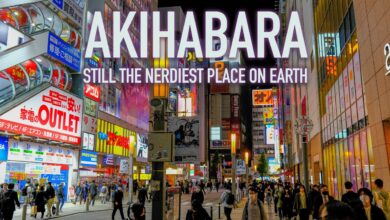
Akihabara: Still the Nerdiest Place on Earth | How to Explore It All in Tokyo, Japan
Whokeys 25% code:TS25 Windows 10 Pro a $16: https://biitt.ly/cjFl5 Windows 10 Home a $14: https://biitt.ly/6Fgdj Windows 11 Pro a $22: https://biitt.ly/uJyPV Office 2021 Pro a $51: https://biitt.ly/ATC8p Office 2019 Pro a $45: https://biitt.ly/gUqKp Office 2016 Pro a $27: https://biitt.ly/Cv10p Store: https://epicpants.com Music: https://zweihander.com Website: https://teksyndicate.com ----------------------------- Subscribe to the gaming channel: @easymode Akihabara is still the center of the nerd universe, but it can be a little overwhelming until you understand a few things about how it and Japan works. Everything is concentrated and condensed. Each building is basically it's own community. So, you can ascend from floor to floor discovering anime figurines, manga, lego, video games (new and retro games), hentai, etc. It's insanity, but I'm here to break it down to make it easy to understand. Let me know what you think. Have you been? Discord: https://discord.gg/vsCxNSD Twitch: https://www.twitch.tv/midnightdojo/ Twitter: https://twitter.com/teksyndicate/ For marketing (sponsorship opportunities) inquiries email [email protected] As an Amazon Associate we may earn from qualifying purchases... even though Amazon is ugly. #anime #animefigures #akihabara #japan #japantravel #japantravelguide #manga #travel #travelblog
View Gallery/Read Info -

Lenovo Thinkpad T14 VS My Old T440p: Was it Worth It? A Melancholic Upgrade
Whokeys 25% code:TS25 Windows 10 Pro a $16: https://biitt.ly/cjFl5 Windows 10 Home a $14: https://biitt.ly/6Fgdj Windows 11 Pro a $22: https://biitt.ly/uJyPV Office 2021 Pro a $51: https://biitt.ly/ATC8p Office 2019 Pro a $45: https://biitt.ly/gUqKp Office 2016 Pro a $27: https://biitt.ly/Cv10p Store: https://epicpants.com Music: https://zweihander.com Website: https://teksyndicate.com Mice are HALF PRICE with coupon code: happymice: https://epicpants.com/product-category/hardware/fenek/ Last week I asked if the Lenovo Thinkpad T440p was still a good laptop? https://www.youtube.com/watch?v=TyOketsMHWMWell, it is good for the money, but does it compare to the more expensive Thinkpads? Not really... however, there are still reasons why it is better and many of you could opt for it rather than dropping 3x as much money on a fancy new laptop. Let's talk about the differences in my new Thinkpad T14 compared to the ten-year-old T440p. #thinkpad #lenovo #laptop #laptopupgrade The original upgrade guide: https://www.youtube.com/watch?v=dT_xevPwKjo Here's the upgrade parts for the Lenovo T440p: Lenovo T440p on Ebay: https://www.ebay.com/sch/i.html?_from=R40&_trksid=p2380057.m570.l1311&_nkw=lenovo+t440p&_sacat=0 1080p IPS Screen: https://www.amazon.com/SCREENARAMA-Replacement-Thinkpad-1920x1080-Display/dp/B07THMRTFZ?tag=teksynd-20 Intel i7 4910MQ CPU: https://www.ebay.com/sch/i.html?_from=R40&_trksid=p2380057.m570.l1313&_nkw=4910MQ+&_sacat=0 Transcend 512GB Sata M.2: https://www.amazon.com/dp/B07MSQMGLT?tag=teksynd-20&th=1 Kingston ValuRAM: https://www.amazon.com/ValueRAM-PC3-12800-Notebook-KVR16S11K2-16/dp/B008TYIEVQ?tag=teksynd-20&th=1 Synaptics Touchpad: https://www.amazon.com/Original-Touchpad-Clickpad-Trackpad-Thinkpad/dp/B076JF393L?tag=teksynd-20 HDD/SSD Drive Enclosure (optical bay replacement): https://www.amazon.com/dp/B075GVXQGL?tag=teksynd-20 Torx Screwdriver Set (you need this): https://www.amazon.com/Kingsdun-Screwdriver-Screwdrivers-Stainless-Repairing/dp/B00MUJU33S?tag=teksynd-20 Lenovo Backlit Keyboard: https://www.ebay.com/itm/124591566388?hash=item1d023c6e34 Lenovo T440p CPU cooling fan upgrade: https://www.ebay.com/itm/354304340867?hash=item527e2f3383 Discord: https://discord.gg/vsCxNSD Twitch: https://www.twitch.tv/midnightdojo/ Twitter: https://twitter.com/teksyndicate/ For marketing (sponsorship opportunities) inquiries email [email protected] As an Amazon Associate we may earn from qualifying purchases... even though Amazon is ugly.
View Gallery/Read Info -

Is The Lenovo ThinkPad T440P Still Good in 2023? (It’s 10-Years-Old Now)
whokeys25% code:TS25 Windows 10 Pro a $16: https://biitt.ly/cjFl5 Windows 10 Home a $14: https://biitt.ly/6Fgdj Windows 11 Pro a $22: https://biitt.ly/uJyPV Office 2021 Pro a $51: https://biitt.ly/ATC8p Office 2019 Pro a $45: https://biitt.ly/gUqKp Office 2016 Pro a $27: https://biitt.ly/Cv10p Store: https://epicpants.com Music: https://zweihander.com Website: https://teksyndicate.com 50% off the Fenek Standard Issue with coupon: intelligentmouse https://epicpants.com/product/fenek-standard-issue-gaming-mouse-black-3310-sensor-rgb/ ----------------------------- The original upgrade guide: https://www.youtube.com/watch?v=dT_xevPwKjo Here's the upgrade parts for the Lenovo T440p: Lenovo T440p on Ebay: https://www.ebay.com/sch/i.html?_from=R40&_trksid=p2380057.m570.l1311&_nkw=lenovo+t440p&_sacat=0 1080p IPS Screen: https://www.amazon.com/SCREENARAMA-Replacement-Thinkpad-1920x1080-Display/dp/B07THMRTFZ?tag=teksynd-20 Intel i7 4910MQ CPU: https://www.ebay.com/sch/i.html?_from=R40&_trksid=p2380057.m570.l1313&_nkw=4910MQ+&_sacat=0 Transcend 512GB Sata M.2: https://www.amazon.com/dp/B07MSQMGLT?tag=teksynd-20&th=1 Kingston ValuRAM: https://www.amazon.com/ValueRAM-PC3-12800-Notebook-KVR16S11K2-16/dp/B008TYIEVQ?tag=teksynd-20&th=1 Synaptics Touchpad: https://www.amazon.com/Original-Touchpad-Clickpad-Trackpad-Thinkpad/dp/B076JF393L?tag=teksynd-20 HDD/SSD Drive Enclosure (optical bay replacement): https://www.amazon.com/dp/B075GVXQGL?tag=teksynd-20 Torx Screwdriver Set (you need this): https://www.amazon.com/Kingsdun-Screwdriver-Screwdrivers-Stainless-Repairing/dp/B00MUJU33S?tag=teksynd-20 Lenovo Backlit Keyboard: https://www.ebay.com/itm/124591566388?hash=item1d023c6e34 Lenovo T440p CPU cooling fan upgrade: https://www.ebay.com/itm/354304340867?hash=item527e2f3383 Discord: https://discord.gg/vsCxNSD Twitch: https://www.twitch.tv/midnightdojo/ Twitter: https://twitter.com/teksyndicate/ For marketing (sponsorship opportunities) inquiries email [email protected] As an Amazon Associate we may earn from qualifying purchases... even though Amazon is ugly.
View Gallery/Read Info -

Is Japan Expensive? Japan VS USA – Cost of Living
whokeys.com New Year Sale 25% code TS25 Windows 10 Pro a $16: https://biitt.ly/cjFl5 Windows 10 Home a $14: https://biitt.ly/6Fgdj Windows 11 Pro a $22: https://biitt.ly/uJyPV Office 2021 Pro a $51: https://biitt.ly/ATC8p Office 2019 Pro a $45: https://biitt.ly/gUqKp Office 2016 Pro a $27: https://biitt.ly/Cv10p Store: https://epicpants.com Music: https://zweihander.com Website: https://teksyndicate.com We'll be comparing the cost of living in Japan vs the United States. Are you curious about how much it costs to live in Japan? Is Japan really as expensive as people say? We'll be breaking down the cost of everyday expenses such as housing, transportation, food, and healthcare to give you a better understanding of the cost of living in Japan. We'll also be looking at the differences in lifestyle and how that affects the cost of living. While there, I discovered that Japan is significantly cheaper in many ways, for example, the transportation system is so efficient that you don't need to own a car, food is cheaper, housing is cheaper, healthcare is cheaper. By the end of this video, you'll have a better understanding of the cost of living in Japan and be able to make an informed decision about whether or not Japan is the right place for you to live or visit. Note, that Japan is probably not a good place to move if you work in a corporate environment as they do not have much of a work/life balance. ----------------------------- Discord: https://discord.gg/vsCxNSD Twitch: https://www.twitch.tv/midnightdojo/ Twitter: https://twitter.com/teksyndicate/ For marketing (sponsorship opportunities) inquiries email [email protected] As an…
View Gallery/Read Info -

Should You Use an Offline or Online Account? – Windows 10 & 11 Tutorial
whokeys.com New Year Sale 25% code TS25 Windows 10 Pro a $16: https://biitt.ly/cjFl5 Windows 10 Home a $14: https://biitt.ly/6Fgdj Windows 11 Pro a $22: https://biitt.ly/uJyPV Office 2021 Pro a $51: https://biitt.ly/ATC8p Office 2019 Pro a $45: https://biitt.ly/gUqKp Office 2016 Pro a $27: https://biitt.ly/Cv10p Store: https://epicpants.com Music: https://zweihander.com Website: https://teksyndicate.com ----------------------------- Get old versions of Windows: https://tb.rg-adguard.net/public.php Is it better to have an offline or online Windows account? In this video? In this tutorial, we'll be discussing the pros and cons of using an offline or online account on Windows 10 and 11. We'll take a look at the differences between the two, and help you decide which one is the best fit for your needs. Whether you're a power user who wants to maintain your own security measures or someone who values convenience, this tutorial will provide valuable information. We'll explore the benefits of using an offline account, such as increased security and more control over your data, as well as the benefits of using an online account, such as seamless integration with other Microsoft services and the ability to access your files from anywhere. By the end of this tutorial, you'll have a better understanding of the options available to you and be able to make an informed decision about which type of account to use. Discord: https://discord.gg/vsCxNSD Twitch: https://www.twitch.tv/midnightdojo/ Twitter: https://twitter.com/teksyndicate/ For marketing (sponsorship opportunities) inquiries email [email protected] #windows10 #windows11 #microsoft #windows #tutorial #offline As an Amazon Associate we may earn from qualifying purchases... even though Amazon is…
View Gallery/Read Info -
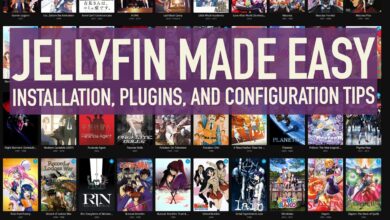
Jellyfin Made Easy: Install, Configure, Add Plugins | 2023 Edition
Check out the Asustor Lockrstor 4 Gen2 that I use: https://www.asustor.com/en/product?p_id=77 Amazon link for the Asustor AS6704T: https://www.amazon.com/Asustor-Lockerstor-Gen2-AS6704T-Upgradable/dp/B09VX5RB6N?tag=teksynd-20 Video on the Asustor AS6704T: https://youtu.be/AE6Zwbgn3rw Seagate Iron Wolf Pro drives are the best, here's why: https://youtu.be/BhJRZH5R_tE Store: https://epicpants.com Music: https://zweihander.com Website: https://teksyndicate.com Jellyfin links: https://jellyfin.org/ github for the install files: https://github.com/jellyfin/jellyfin-media-player/releases Library structure: https://jellyfin.org/docs/general/server/media/shows/ Plugin info: https://jellyfin.org/docs/general/server/plugins/ 3rd party plugin repositories: https://www.reddit.com/r/jellyfin/comments/ozncze/list_of_all_known_jellyfin_plugin_repositories/ ----------------------------- Jellyfin is still my favorite media player. It's basically Emby but open source. This also means you get way more than you do with Plex when comparing Jellyfin to the free version of plex. If you're new to media servers, you'll find our tutorial easy to follow and understand. If you're a pro, you'll appreciate how straightforward our approach is. I'll be coming back to my own video when it's time to upgrade, so this is basically like watching my notes to self. #Jellyfin #MediaServer #Asustor #Lockerstor #Streaming #DIY #plex TOC ASUSTOR Shoutout: 00:35 Organize your folders first! 1:40 Install Jellyfin 2:30 Access & Initial Config 3:18 Install Plugins 4:26 Where to get more plugins 6:15 Add Libraries 7:25 Get the Desktop App 10:15 Identify missing info and replace images 11:05 Organize your home screen 13:05 Setup multiple users 14:25 Find Subtitles for Each Episode: 15:30 Join easymode.im 16:17 ELDERLY PERSON Z 17:35 Discord: https://discord.gg/vsCxNSD Twitch: https://www.twitch.tv/midnightdojo/ Twitter: https://twitter.com/teksyndicate/ For marketing (sponsorship opportunities) inquiries email [email protected] As an Amazon Associate we may earn from qualifying purchases... even though Amazon is ugly.
View Gallery/Read Info