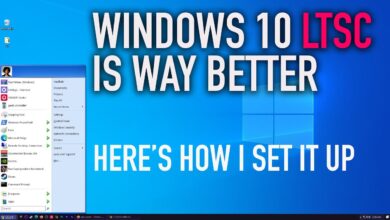How to Securely Erase Your Hard Drive: The Free, Easy, & Fast Method to Securely Format Your Drive
25% code:TS25
Windows 10 Pro a $16: biitt.ly/cjFl5
Windows 10 Home a $14: biitt.ly/6Fgdj
Windows 11 Pro a $22: biitt.ly/uJyPV
Office 2021 Pro a $51: biitt.ly/ATC8p
Office 2019 Pro a $45: biitt.ly/gUqKp
Office 2016 Pro a $27: biitt.ly/Cv10p
Store: epicpants.com
Music: zweihander.com
Website: teksyndicate.com
HALF PRICE ON ALL MICE AND MOUSE PADS:
coupon: happymice
—————————–
We all need to securely erase a drive here and there. On Windows, there’s a very simple way to do this. This method will re-write the entire drive with zeros, so that the underlying data is overwritten, and this makes it extremely difficult (usually impossible) to obtain any of the data.
Here are the commands:
1. Open command prompt as administrator
2. Type: diskpart
3. Type: list disk
4. Find the disk you wish to erase on the list
5. Type: select disk and then the disk number
6. Type: clean all
7. Wait several hours until it is finished
TOS:
Intro: 00:00
Whokeys #ad: 01:00
Tutorial Instructions Begin: 2:21
How To Tell Which Drive to Clean: 2:50
Select and Clean Your Drive: 3:55
What to do Once it is Finished: 4:54
Check out @easymode 6:50
Discord: discord.gg/vsCxNSD
Twitch: www.twitch.tv/midnightdojo/
Twitter: twitter.com/teksyndicate/
For marketing (sponsorship opportunities) inquiries email [email protected]
As an Amazon Associate we may earn from qualifying purchases… even though Amazon is ugly.